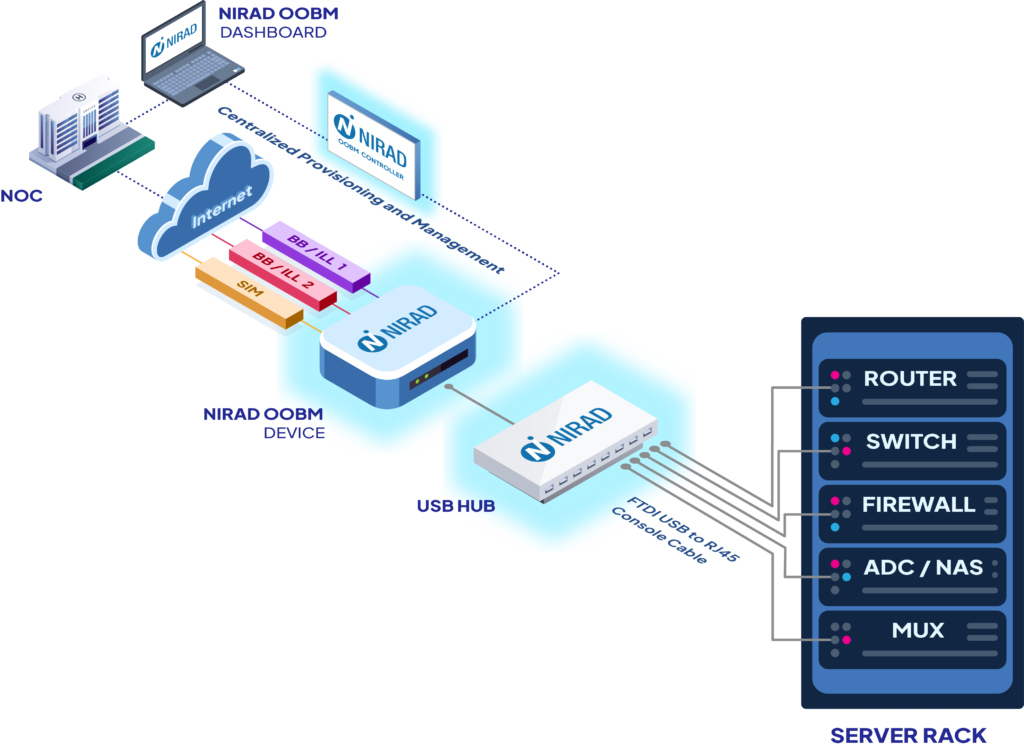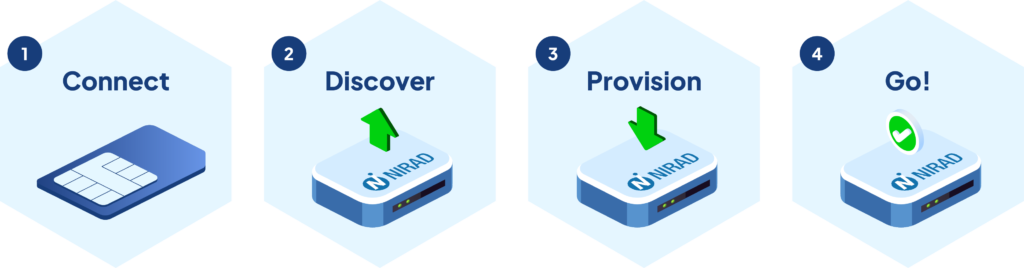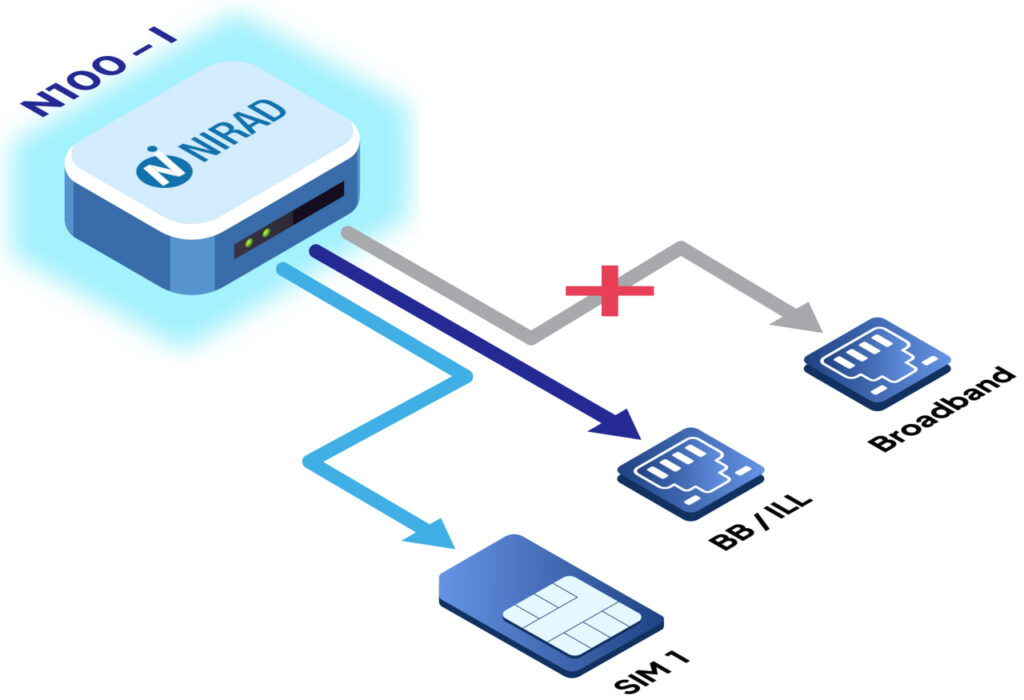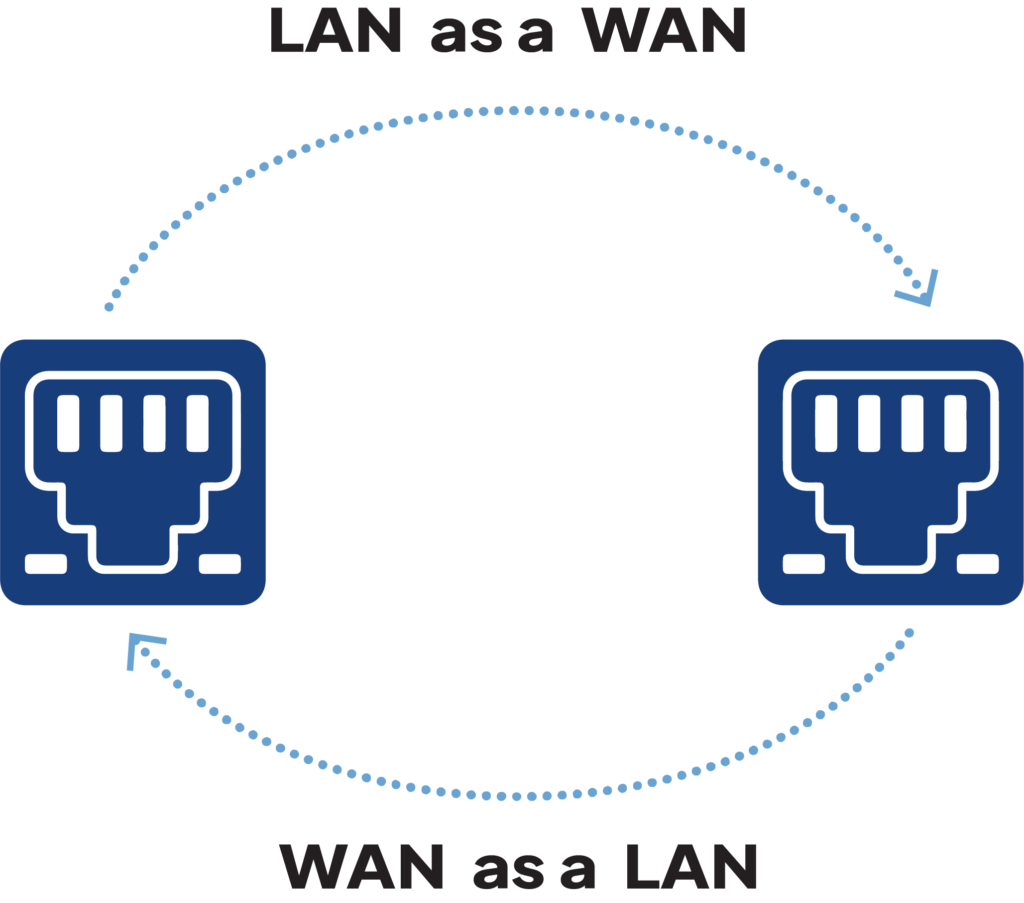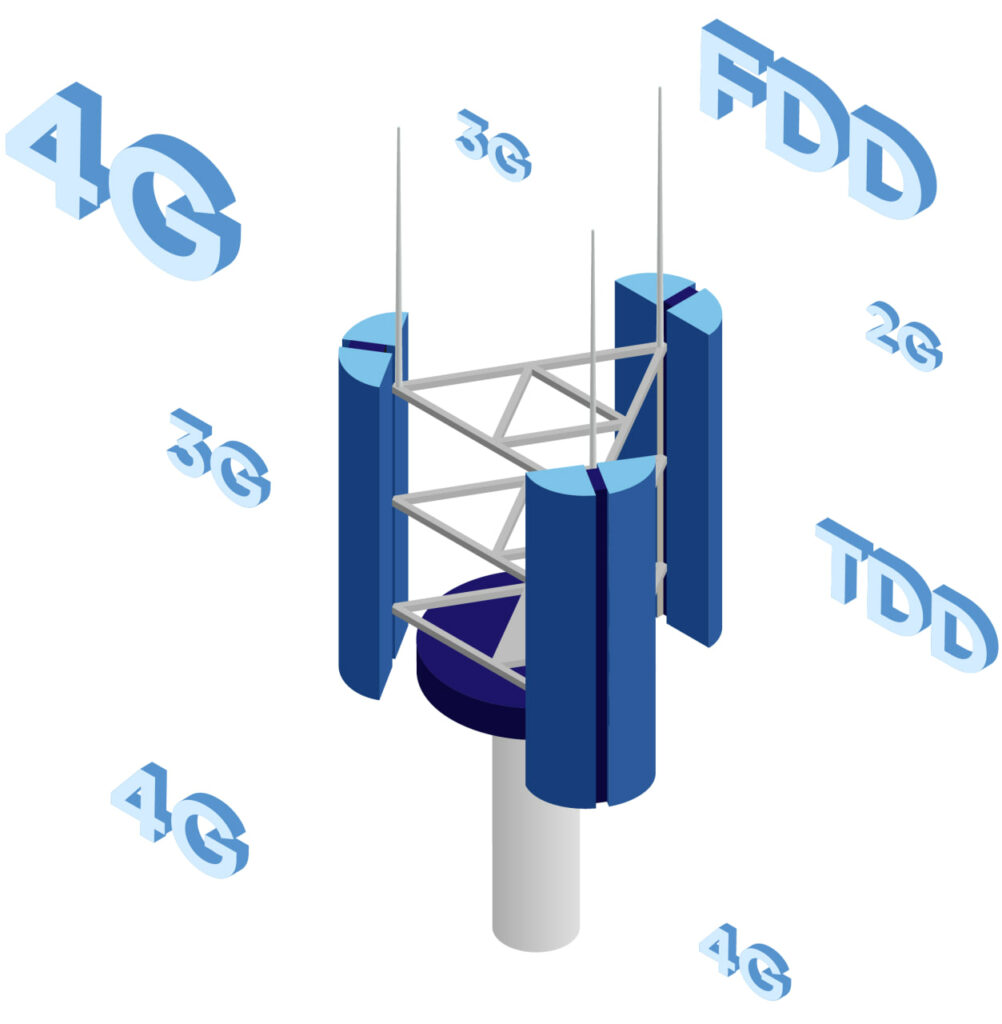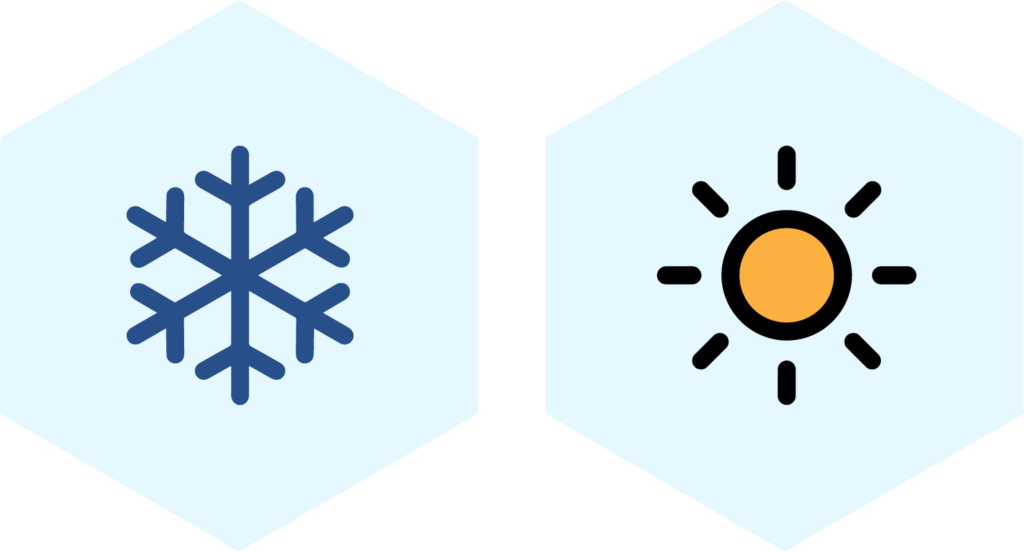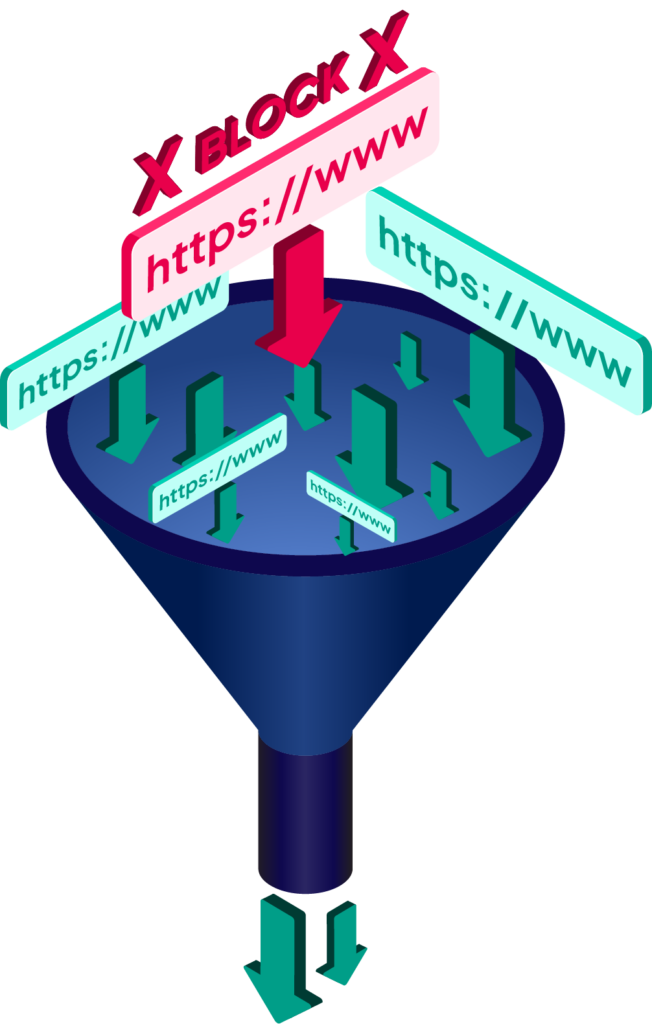- Solutions
- SD-WAN Tech
- Nirad SD-VSwitch
- Self-Healing SD-WAN Network
- Ready for Multi Cloud
- Integrated Stateful Firewall
- VPN Channel Fusion
- Packet Loss Mitigation
- High Availability (HA)
- WAN Link Diversity
- Zero-Touch Deployment
- Direct Internet Breakout
- Policy Based Forwarding
- Quality of service (QOS)
- End to End Fault Tolerant
- URL Filtering
- Products
- Blogs
- About Us
Menu
Menu